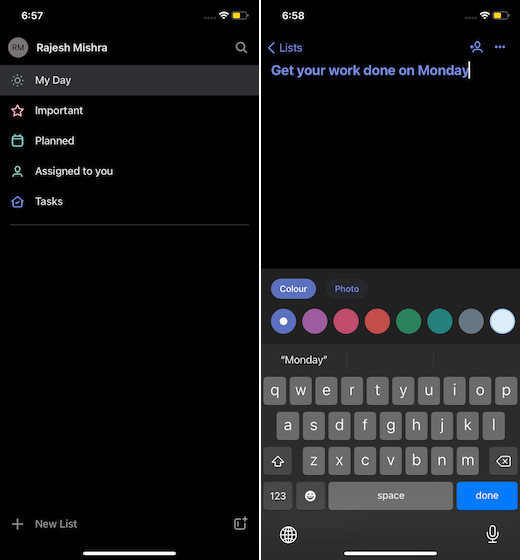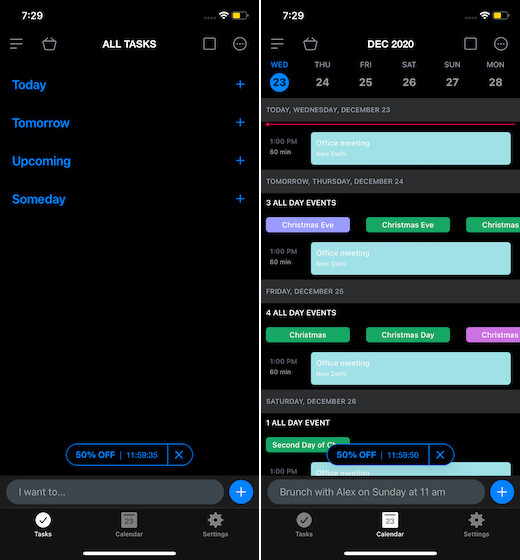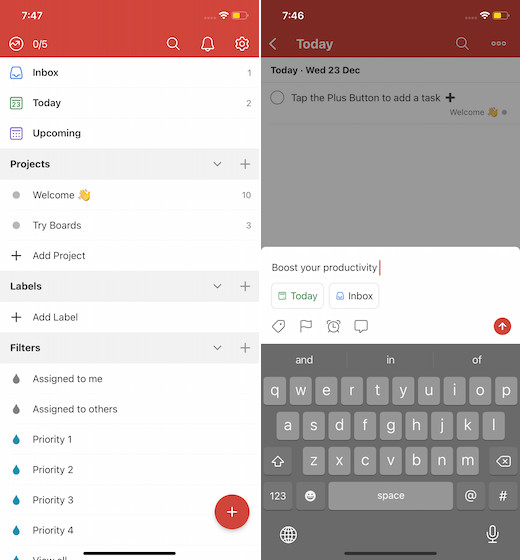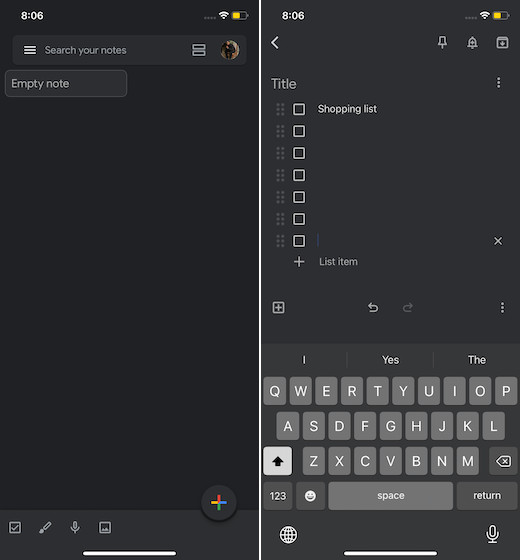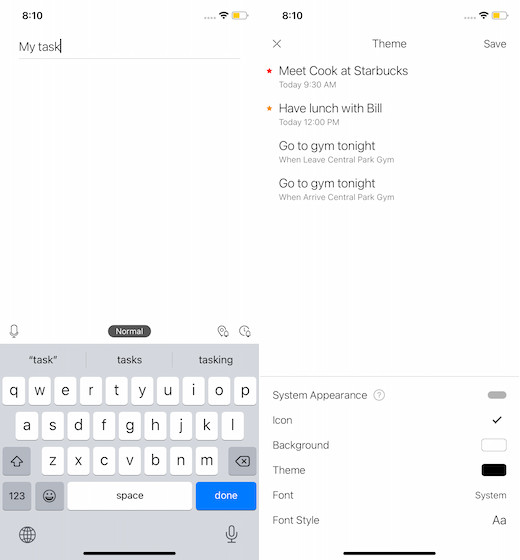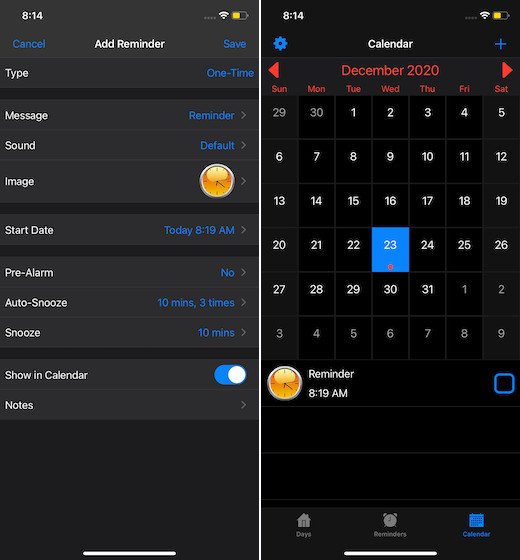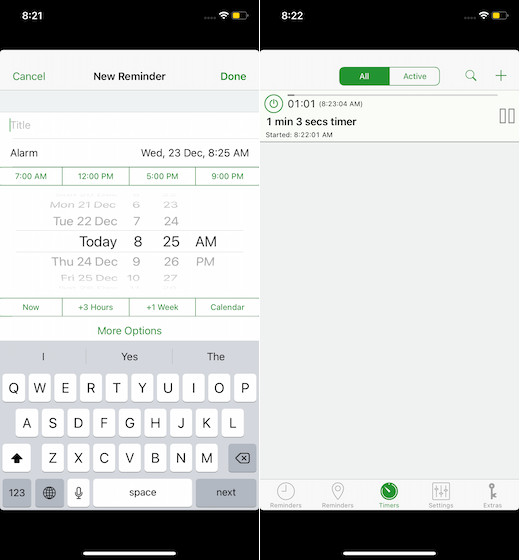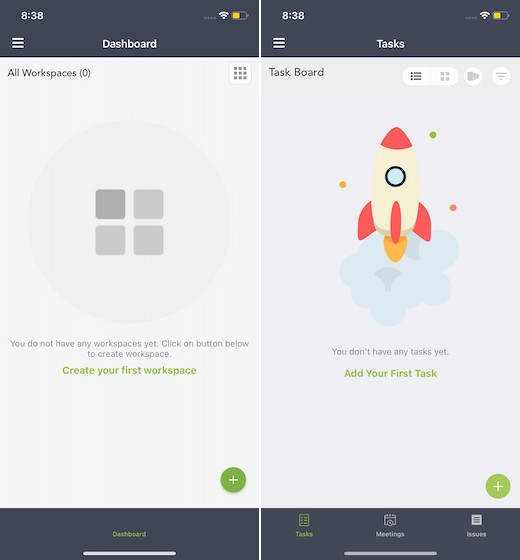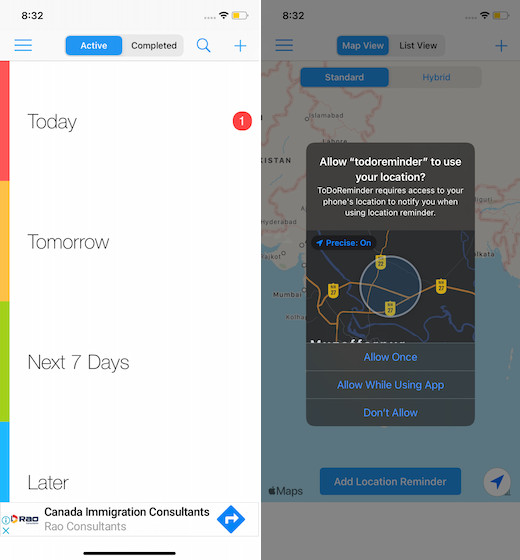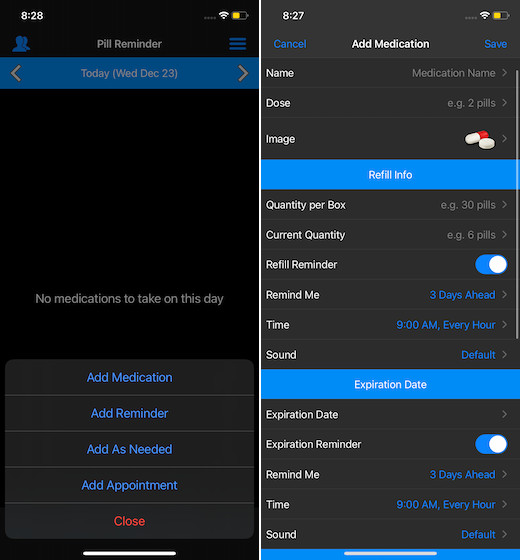Best Reminder Apps for iOS You Should Use
Let’s get the basics out of the way so that you can find the right answer to your needs!
Which Reminder App Should You Choose for Your iOS Device?
App Store is loaded with a variety of reminder apps. While some apps are just designed to let you enable time and location-based alerts, others provide a more efficient way to manage your tasks with real-time updates. In order to be more versatile, most of these apps do much more than just serving the purpose of reminders. For instance, a smart task manager can double up as a reminder app and you shouldn’t be surprised if a full-fledged note-taking app provides an efficient way to create reminders and complete tasks on time. So, it all comes down to where your priority lies.
1. Microsoft To Do
If versatility is on top of your priority, Microsoft To Do could be a preferred choice. Using this app, you can not only manage your tasks but also set custom reminders to never miss the things that matter to you. To make your task of creating to-dos and reminders straightforward, the app provides personalized day planner tools. So, depending on your goal, you can create tasks and follow the alerts to complete them on time.
Moreover, the app is integrated with Microsoft 365 so that you can access your tasks and reminders across devices. The seamless syncing of reminders can play a key role in keeping you in the loop about the things that are lined up for you. Even in terms of collaboration, Microsoft To Do is up to the mark thanks to the timely alerts that ensure you remain updated about the latest changes in the shared list. Another feature that makes Microsoft To Do a useful asset is the flexibility to customize your tasks and reminders in line with your needs. You can choose from a variety of colorful themes and fun-loving emojis to give a personalized look to your reminders. And with the dark mode always ready to shield your eyes, you can use the app to create reminders or tasks comfortably at night. Not to mention, Microsoft To Do is available for free, which makes it one of the best free reminder apps for iOS.
Why Should You Try Microsoft To Do?
Versatile task manager and reminder app Personalized day planner tools Integrated with Microsoft 365 A variety of colorful themes for customization Supports dark mode
Install: (free)
2. Any.do
Whether you are looking for an app that can let you plan your upcoming events efficiently or manage tasks like a pro or take control of all the reminders, Any.do can fill up the void. Despite being feature-rich, the app keeps simplicity at the forefront, allowing you to create tasks that you have to do and set alerts to stay updated.
Based on your requirements, you can set reminders for the upcoming tasks or enable recurring alerts to keep an eye on the oft-repeated things. The daily planner enables you to plan your tasks wisely by avoiding the bottlenecks and putting more focus on the things that matter. Times when you are working with your friends to plan an event or create a project, the shared list can come in super handy. It keeps everyone in sync which can play a crucial role in enhancing your collaboration. Another feature that deserves a mention is the integration with the stock calendar app, Google Calendar, and Facebook events. That means you can use this app to keep a track of all the events right from one spot. Furthermore, the app also offers the convenience to attach files from Dropbox and Google Drive, which is a big plus if you use these popular cloud services to manage your files. Bear in mind that the Any.do’s free version is quite limited. So, you will need to upgrade to the premium plan that starts at $9.99/month to use all the available features without any restrictions.
Why Should You Try Any.do?
Feature-rich to-do and reminder app Shared list for collaboration Daily planner Integration with Apple Calenar, Google Calendar, and Facebook events Attach files from Dropbox and Google Drive
Install: (free, $9.99/month)
3. Todoist
While Todoist may be more popular for being a proficient to-do list manager, it’s more than handy to serve the purpose of a reminder app. Once you have created your tasks, you can enable custom reminders to alert you before the deadline. To prevent indispensable tasks from getting stuck in uncertainty, Todoist allows you to set priority levels. For example, you can choose to put the urgent things at the high priority and the less important ones at the low priority.
Todoist is also equally good when it comes to letting you work in sync with your friends and colleagues on a project. You can share tasks with others and take advantage of the real-time syncing to stay aware of the latest changes. To boost your productivity, Todoist provides personalized productivity trends that you can use to track your progress. Whether you want to figure out the downsides that are hurting your productivity or wish to discover the areas where you have vastly improved the productivity trends can help you out in discovering both the pros and cons. What’s more, you can also integrate the app with Gmail, Google Calendar, and Slack to track your events and remain in sync with your tasks. In a nutshell, Todoist is a proficient task manager and reminders app. Bear in mind that unlocking the full potential of Todoist will require you to upgrade to the pro version that starts at $3.99/month.
Why Should You Try Todoist?
Enable custom reminders Set priority levels Personalized productivity trends Offers integration with Gmail, Google Calendar, and Slack
Install: (free, $3.99/month and $35.99/year for full version)
4. Google Keep
Google Keep is well-known as a top-notch note-taking app. But do you know that the app is equally powerful to work as a standalone reminder app? Google’s offering is pretty lightweight and makes the task of creating reminders a breeze. You can use this app to add notes and get reminded about them at the time and place of your choosing. Using labels and colors, you can keep all of your to-dos organized and easily accessible.
One of my favorite features of Google Keep is the ability to record a voice memo and have it automatically transcribed. When I don’t find it convenient to deal with the software keyboard, I use this incredibly helpful feature to capture thoughts and save them in the app. Moreover, the app is also pretty smart in terms of finding the things that you need promptly. For example, you can search your notes by color, to-dos, or lists with labels to quickly track down the specific ones. Being an integral part of Google Suite, Google Keep ensures all of your information remains available across platforms. On top of all, it’s completely free to use, which puts it in line with the best free reminder apps for iPhone and iPad.
Why Should You Try Google Keep?
Option to record a voice memo and have it automatically transcribed Offers labels and colors to keep your tasks organized Fast search An integral part of Google Suite
Install: (free)
5. MinimaList
When you have the right tools coupled with the timely alerts at the disposal, getting things done at the right time tends to become a habit. And that’s exactly what you get with MinimaList. The app is more geared towards helping you become focused and fully organized, which can go a long way in enhancing your overall productivity.
MiniMalist allows you to set both time-based and location-based reminders. As it also supports Siri, setting up a reminder remains easy on the go. Thus, you will get real-time alerts about the things that you have to do. Additionally, the app also offers syncing with Apple Calendar to help you keep an eye on your upcoming events. With Today Widget, you can create tasks right from the widget panel without having to dig into the app every time something crosses your mind. That’s not all, MiniMalist also offers cloud syncing just like Apple Reminders to let you manage your lists across devices. Just like most of its counterparts, it also offers a premium variant which allows you to use all the premium features like amazing sounds.
Why Should You Try MiniMalist?
Supports Siri Cloud syncing Today widget Location-based reminders
Install: (free, $0.99/month for the premium version)
6. Reminder, Reminders with Voice
This one is a little different from other reminder apps. First and foremost, the app lets you use your own voice recordings or your favorite songs as the reminder sound. They will play at the scheduled time to remind you of the things that need to be done. So, just in case you find the simple alert-based reminders a bit boring, you would appreciate this feature.
As the reminder app is fully customizable, you can fine-tune each aspect of your alerts in line with your needs. For instance, you can enable auto-snooze, custom messages, reschedule reminders, add a suitable image, or even add a note so that you won’t forget an important thing. For hassle-free tracking of all the reminders, the app comes with a built-in calendar. Thus, you can check all the alerts of the month right from one spot. And when you don’t want to be disturbed by unnecessary notifications, you can choose to pause all of your reminders. Additionally, it has the support for VoiceOver and also provides the option to back up and restore your data.
Why Should You Try Reminders with Voice?
Option to use your voice as the sound of the reminder Auto-snooze VoiceOver accessibility Backup and restore functionality
Install: (free, $1.99 for full version)
7. Alarmed
Alarmed is a combination of reminders and timers. While reminders can help you remain in the loop about the things that are lined up, timers can enable you to complete your tasks before the stipulated time. Featuring a clean user-interface, Alarmed has put more emphasis on simplicity, letting you create pop-up reminders with repeat scheduling and custom snooze functionality.
And with the location-based reminders on offer, you won’t forget to carry out essential things when you reach specific places. For instance, you can set the app to remind you to buy chocolate when you reach a nearby shop or fill petrol on your bike when you reach a petrol pump. Furthermore, it also lets you add notes to ensure an important thing doesn’t go out of your mind. There are more than 140 custom sounds to let you create personalized reminders. If you prefer to have a variety of crazy sounds, the sound library With Siri support, you can set reminders pretty fast using the personal assistant. Thanks to the full sharing support, you can securely share your reminders via AirDrop or iMessage. Overall, Alarmed is a pretty good alternative to Apple Reminders for iPhone and iPad.
Why Should You Try Alarmed?
Location-based reminders Siri support Custom snooze functionality More than 140 custom sounds
Install: (free, $4.99 for full version)
8. nTask
If you often find your team running behind the clock despite putting a lot of effort, nTask can help the entire team stay fully organized and focused to complete the tasks on time. The app lets you create dedicated workspaces and invite team members to collaborate. The dedicated workspaces can help you manage specific tasks at your own pace. By setting priority levels, you can complete the most important projects first so that they do not get stuck in limbo. Additionally, it also lets you set the frequency and keep you notified about every update. To prevent any mess up, the app allows you to use color tags to keep your tasks perfectly organized.
With real-time alerts, nTask keeps all the team members in sync. There is a highlight feature that enables you to track the latest updates from assignees. Thus, you can spot issues with ease and sort them out before they may hurt the flow of the entire project. Long story short, if you are hunting for a task manager app that can enable your team to remain focused to achieve the goal through real-time update and collaboration, nTask could be a fine option.
Why Should You Try nTask?
Create dedicated workspaces Ability to set priority levels Real-time updates Use color tags to keep everything organized
Install: (free)
9. To Do Reminder with Alarm
If you want a neat reminder app with all the basic tools, “To Do Reminder with Alarm” could be a preferred choice. Based on your needs, you can set a one-off reminder or choose to repeat it at a stipulated time. For a more personalized experience, you can also add an image and set it to alert you when you arrive at a location.
Do you often forget to wish your friends and loved ones on their birthday and anniversary? Well, the app also lets you enable reminders for special occasions so that you won’t forget to congratulate your dear ones on their birthdays or anniversaries. Notably, it has got a nice collection of templates and cards that you can use to send wishes. To keep your data safe and accessible across iDevices, it allows you to sync the app with iCloud as well. Taking everything into account, it has got all the basics covered to be a handy reminder app for your iOS device.
Why Should You Try To Do Reminder with Alarm?
Add a reminder with a photo Import birthdays from Facebook iCloud backup Day/night theme A collection of templates and cards
Install: (free, $2.99 for ad-free version)
10. Pill Reminder
For the folks who often forget to take their medicines on time, Pill Reminder appears to be a top bet. With this app, you can get a timely alert about when you have to take medicine. For more flexibility, it allows you to set recurring alerts and even keep track of the remaining quantity of each medication.
Another feature that makes Pill Reminder a useful asset is the option to add notes which ensures inevitable things never go out of your radar. Besides, it also sends alerts when medications are about to expire. Thus, you can refill your medications on time. With the built-in calendar, Pill Reminder allows you to view all of your reminders by month. Thanks to the reliable backup and restore feature, it keeps your data secure. What’s more, the app also supports VoiceOver which you can use to get audible descriptions of what’s on your screen. To sum up, Pill Reminder is what you should use to not only take medicines on time but also keep a track of your medications.
Why Should You Try Pill Reminder?
Built-in calendar Add notes to your reminder VoiceOver accessibility support Back up and restore your data
Install: (free, $1.99 for full version)
Top Reminder Apps for iOS Rounded Up for You
So, that ends our article of the best reminder apps for iPhone and iPad. Now that you have got the top picks vying for your attention, choose the one that fits your needs better. As most of these iOS reminder apps are fully customizable, you can personalize them to remain in the loop about the things that are important to you. By the way, which one of these reminder apps have you chosen to stay alerted about important things? Do let me know your favorite reminder app and the things you have found appreciable in it.