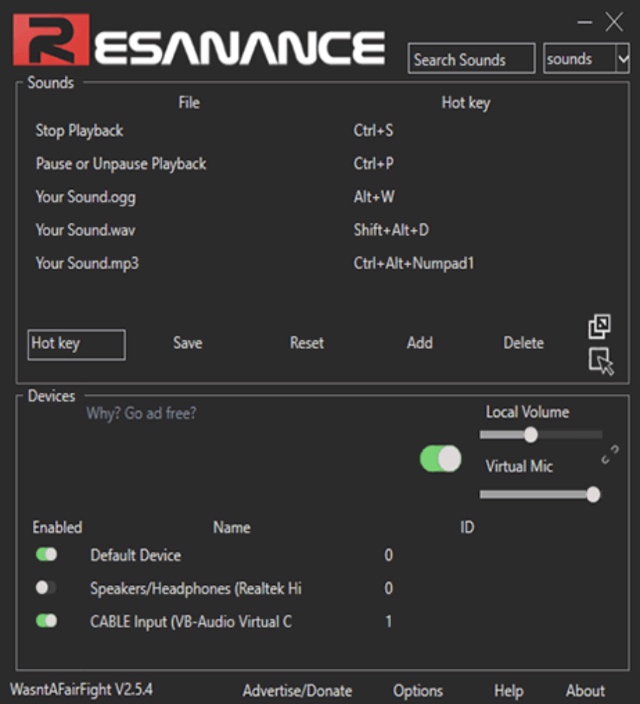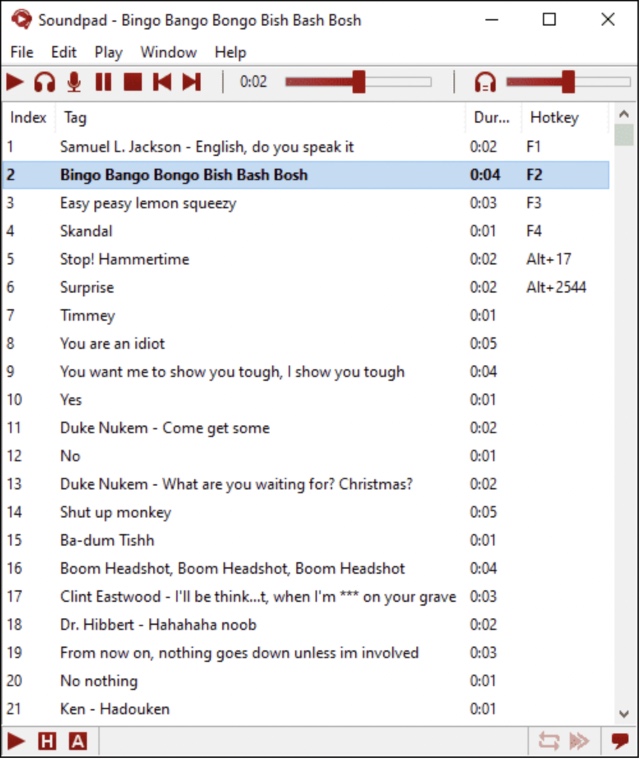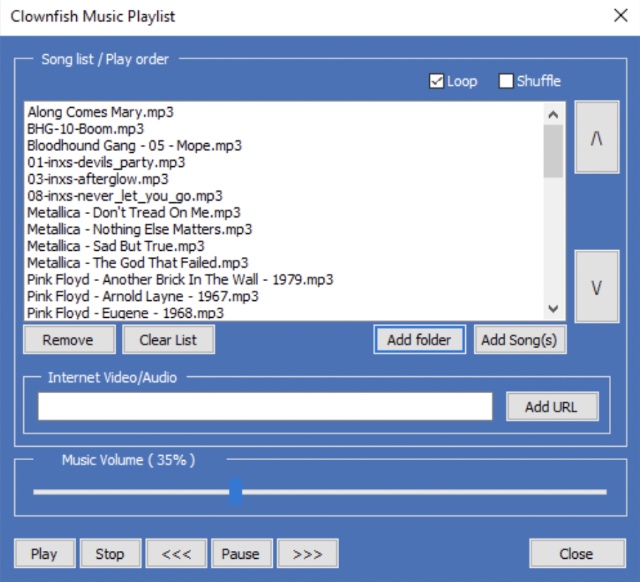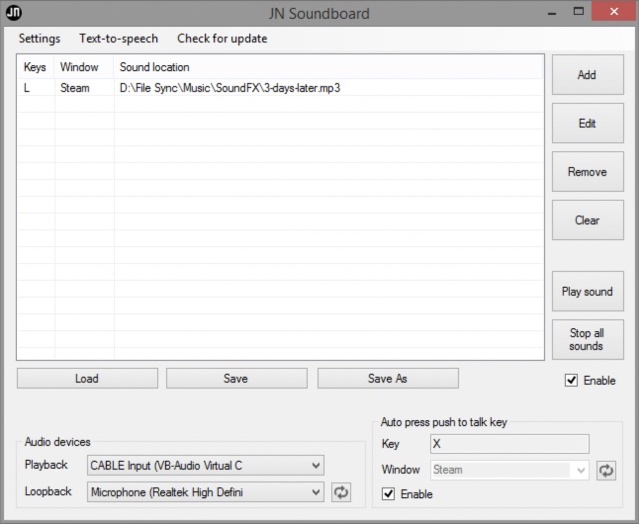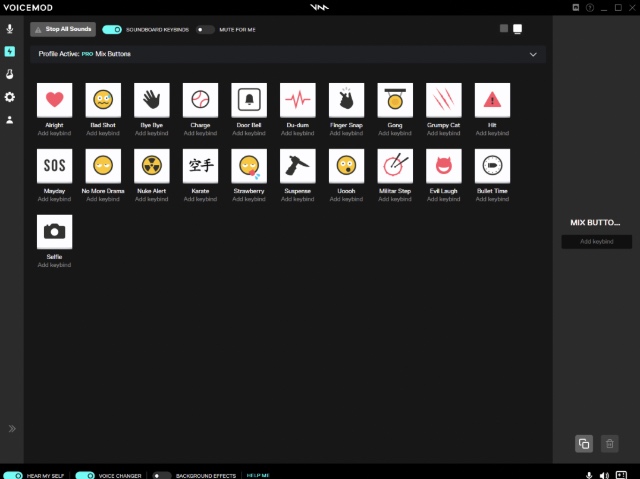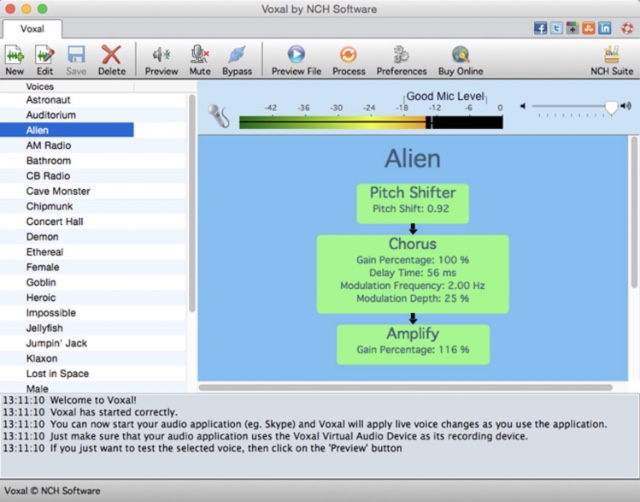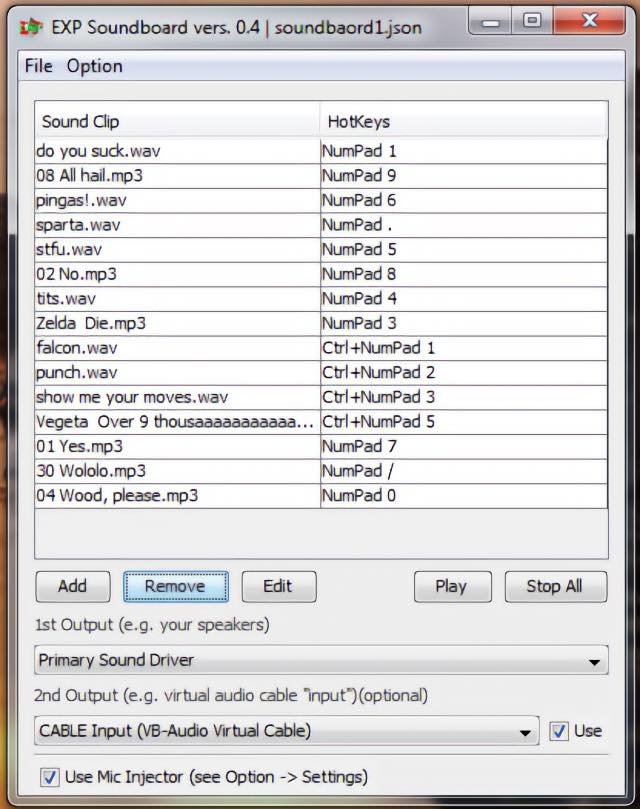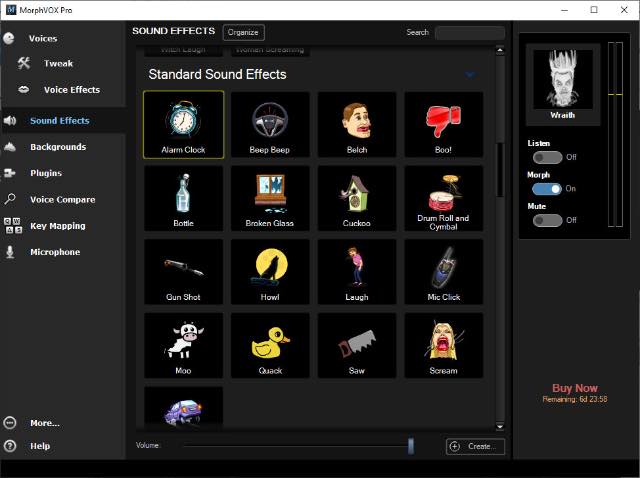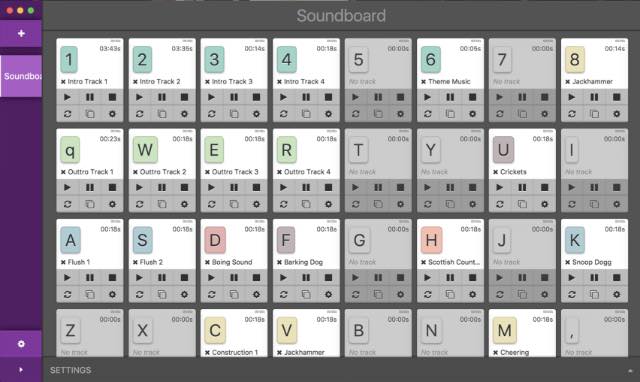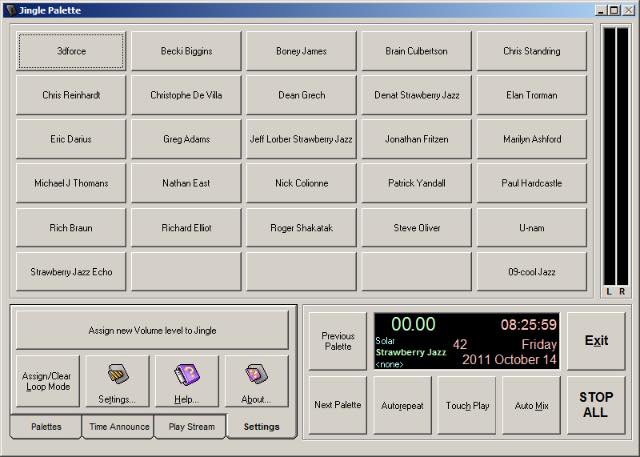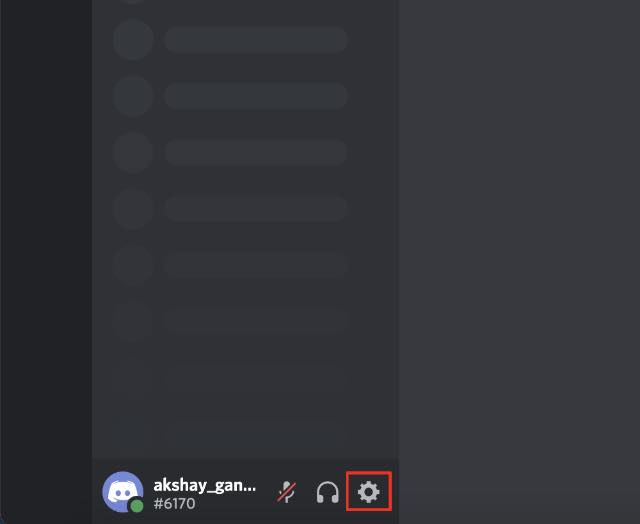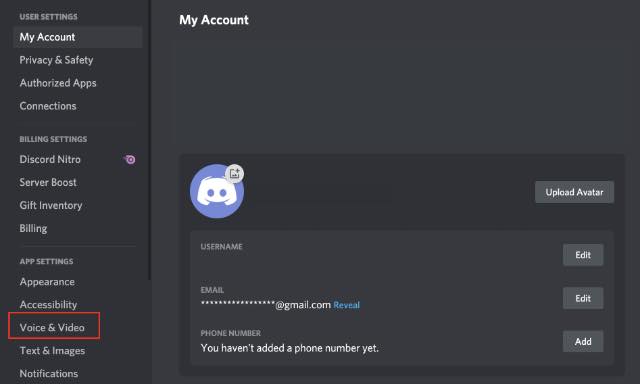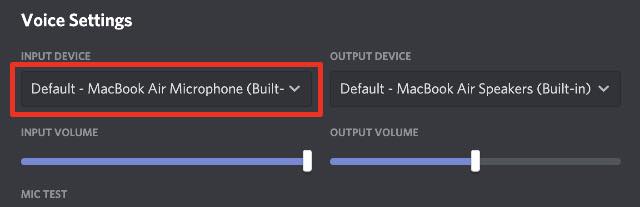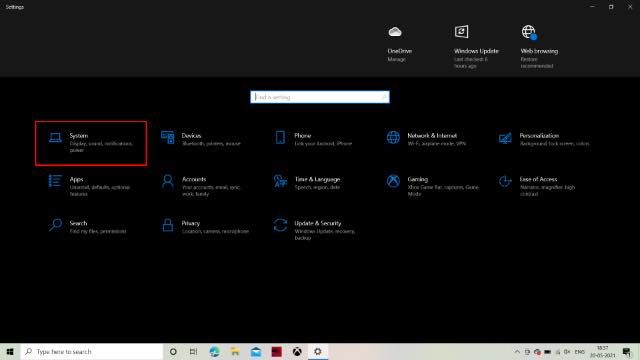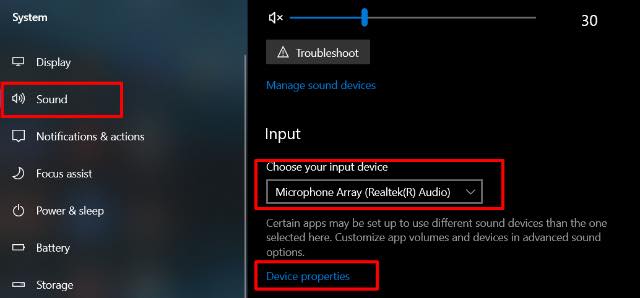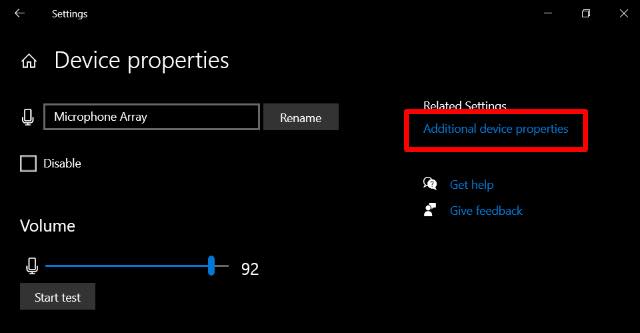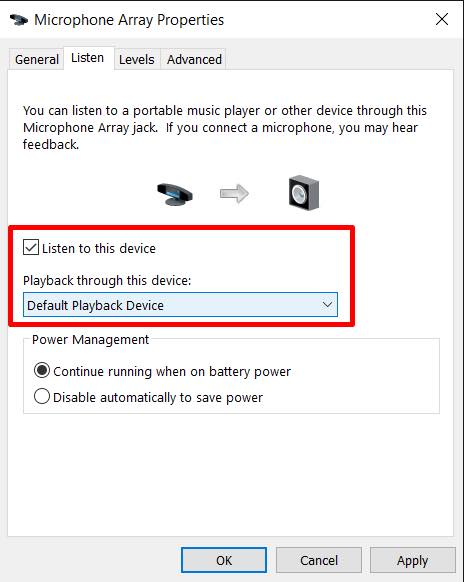Best Discord Soundboard Apps (2022)
In this article, we will discuss the best soundboard apps for Discord that you can use. Plus, we will also look at how to set up a soundboard in Discord so you can get started easily. As always, you can use the table of contents below to move to any section within this article.
What is a Soundboard App?
First, let’s take a quick look at what exactly is a soundboard app, and why you may want to use it. Soundboard apps are great for making your voice messages on Discord sound different from your actual voice. You can also use soundboard apps to assign hotkeys for certain sound effects that you frequently use, so you can easily play the effects when you need them. What’s more, if you want, you can use these apps to modulate your voice or play effects on other applications as well. So the next time you are streaming on Twitch, this might come in handy too. A lot of soundboard apps are free to use, which is great for most people, but there are some paid options out there as well, which usually bring added functionality. We have included both free and paid soundboards for Discord in this list, so you can choose one according to your preference.
List of Best Soundboards for Discord
1. Resanance
Resanance is one of the most popular, completely free soundboard apps for Discord that you can use. The app brings a bunch of useful features, making it one of the best soundboards to get. You can set up hotkeys to play sound effects quickly. Plus, if you prefer a button deck instead of hotkeys, Resanance lets you do that as well. You can output audio from Resanance to multiple devices simultaneously, and it even lets you adjust volumes for each device individually. File Support: .mp3, .ogg, .flac, and .wav Price: Free Platform: Windows Download Resanance (Free)
2. Soundpad
If you are willing to spend some cash, you should check out Soundpad. This app isn’t just a Discord soundboard and also works as a sound recorder and editor, so you get more versatility out of it. Similar to Resanance, Soundpad allows you to assign hotkeys. However, Soundpad also comes with some impressive features you will not find in Resanance. For one, the app supports normalization, which ensures all sounds play at the same volume. You also get support for mic toggling, recording sounds, and sound lists that let you create a list of sounds to play. It’s noteworthy that sound lists are Soundpad’s idea of a sound deck. Basically, if you prefer a sound deck implementation, you will most likely be better off with Resanance. But do give Soundpad’s sound lists a shot as well. After all, you do get a free demo. File Support: .aac, .flac, .m4a, .mp3, .ogg, .opus, .wav, .wma Price: $4.99 Platform: Windows Download Soundpad ($4.99, free trial available)
3. Clownfish Voice Changer
If you are more interested in making your voice sound different with effects, Clownfish Voice Changer is a soundboard app you should definitely check out. This app works on the system level, which means you can use it to change your voice in any app that uses microphone input, including Discord. You get a ton of voice effects here, including Darth Vader (so you can say “I am your father” when you join a voice channel with your friends), alien, female, male, a baby voice, helium pitch, and more. Apart from that, Clownfish also comes with a built-in media player with playlist and audio controls that you can use in your Discord rooms with your friends. There’s also a built-in text-to-speech function, as well as support for hotkeys. File Support: All major file types supported Price: Free Platform: Windows Download Clownfish Voice Changer (Free)
4. JN Soundboard
If you are looking for a highly feature-rich app, or are a fan of free and open-source software (FOSS), you should test-drive the JN Soundboard app. This app comes with a truckload of features, including the ability to set, edit, and remove custom hotkeys. Moreover, you can even restrict hotkeys to work when a certain program is in the foreground. The app supports audio playback through any sound device, brings support for microphone loopback, and a lot more. You also get the ability to add a bunch of sounds to a single hotkey, and then JN Soundboard will play a random sound when you use the hotkey. JN Soundboard also brings support for an auto-pressing ‘push to talk’ key when playing a sound, exporting and importing hotkeys with XML files, and support for text to speech. File Support: .mp3, .wav, .wma, .m4a, .ac3 Price: Free Platform: Windows Download JN Soundboard (Free)
5. Voicemod – Best Modern Discord Soundboard
Another great soundboard for Discord, Voicemod, is especially good for people who like to have a fresh, updated collection of sounds for their Discord servers. Not only does Voicemod come with many sound effects for you to play around with, but it also updates the sound effects gallery every month. So you will always have some new sounds to use on your Discord server. Apart from that, Voicemod also lets you mix preset and custom soundboard options if that’s something you like. You also get support for hotkeys, as well as a handy integration with the Elgato Stream Deck, so if you are a streamer, Voicemod can automatically integrate with your Elgato devices. Voicemod is especially great for role-playing games because you can make your voice sound as you imagine your character to sound like. File Support: .mp3, .wav Price: Free Platform: Windows, Mac (coming soon) Download Voicemod (Free)
6. Voxal Voice Changer
Another voice changer app you can use to have fun with your friends on Discord, Voxal Voice Changer, is feature-packed to the brim. It comes with a pretty nice voice effects library, including the usual suspects – robot voice, girl voice, boy voice, and a lot more. The cool thing about Voxal is that you can apply these effects to existing files as well as in real-time to your voice via the mic. You can also create custom sound effects if you want more control. Similar to Clownfish, Voxal Voice Changer also works on a system level, so you can use it with pretty much any app on your computer. What’s more, thanks to its low CPU usage, Voxal developers claim that you’ll see no drop in your frame rates while gaming, which is definitely a plus. The app is free to use for non-commercial purposes, but if you want to use it for anything other than personal work, you will have to purchase a license. File Support: .mp3, .m4a, .wav, .wma, .aac, .flac, .ogg Price: Free for non-commercial use Platform: Windows, Mac Download Voxal Voice Changer ($19.99; free for non-commercial use)
7. EXP Soundboard
You can also check out EXP soundboard for an easy-to-use soundboard app for Discord. EXP Soundboard brings most of the usual features that you’d expect in a soundboard app. It’s easy to use and brings support for custom hotkeys, so you can play sounds with just the push of a button. Unlike some of the more feature-rich apps on this list, EXP Soundboard only supports playback through one of two devices — your speakers and a virtual audio cable. It also comes with a mic injector feature that allows for your mic to pass into the virtual audio cable. File Support: .mp3, .wav Price: Free Platform: Windows Download EXP Soundboard (Free)
8. AV Voice Changer
AV Voice Changer is a considerably powerful app that you can use as a soundboard for Discord. It allows you to adjust and change pretty much any aspect or characteristic of voices. That makes it a powerful tool for voice editing and making your voice on Discord sound just the way you want. Apart from a soundboard, AV Voice Changer also comes with a voice recorder, voice editor, voice morpher, and even a file morpher. So if you have been planning on doing voices for a project you are working on, then AV Voice Changer can come in handy for you. Besides, AV Voice Changer is also quite expensive, so if you are looking for a good Discord soundboard and all the rest of these features aren’t really important to you, you may want to consider something else from this list. File Support: Supports most audio formats Price: $99.95 Platform: Windows Download AV Voice Changer ($99.95, trial available)
9. Morphvox Pro – Paid But Powerful Discord Soundboard App
Another paid app, Morphvox Pro, is also much more expensive than most other apps (except AV Voice Changer) on this list. However, it does come with several useful features that make it a good Discord soundboard app. Morphvox Pro comes with a pretty huge library of sound effects and free voices that you can use in Discord. Moreover, it comes with a feature where you can add background voices or noises while you talk. That can come in handy when you want to convince your friends that you are being called away by someone. The software is fully optimized for gaming, which is a huge plus, and it comes with digital and smart modes for state-of-the-art noise reduction as well. File Support: .wav, .mp3, .ogg, .wma Price: $39.99 Platform: Windows, Mac Download Morphvox Pro ($39.99, free trial available)
10. Podcast Soundboard
For people who want a more sound deck like experience, instead of using shortcuts and hotkeys, Podcast Soundboard might be a good fit. The app comes with a clean interface and a bunch of useful features. As the name suggests, this app isn’t designed to be a soundboard for Discord, but it definitely has all the features you need. The app supports MIDI devices, so if you like, you can use your MIDI keyboard with it. Plus, it comes with features such as loop and multi-shot, color-coordinated sound buttons, and more. There’s also a duck button, which is basically a configurable button that immediately lowers the volume. File Support: .mp3, .wav, .m4a, .webm, .ogg, .flac Price: $7.99 Platform: Windows, Mac Download Podcast Soundboard ($7.99)
11. Jingle Palette
Originally designed to be used in radio stations to play jingles (hence the name), Jingle Palette is now useful even as a soundboard app for Discord. As the name suggests, the app lets you load up a myriad of sounds and sound effects on screen (up to 30 in every palette), so you can easily play them with just a single click. Jingle Palette also brings support for manual mixing and auto-mixing as well as autorepeat and touch play functionality. You can also adjust the volume and loop settings for every sound individually if you like. File Support: .mp3, .mp2, .mp1, .mpa, .ogg, .wav Price: Free Platform: Windows Download Jingle Palette (Free)
12. Mixere
Just as Jingle Palette was originally intended for radio stations, Mixere was a mixer for live performances in the past. However, it brings many features that make it perfectly usable as a Discord soundboard. The app supports unlimited tracks, and you can play multiple tracks at the same time. However, Mixere isn’t a good fit for people looking for a simple soundboard app for Discord. The user interface is quite complex, and there is no support for things like hotkeys. I would only recommend Mixere for people who want a powerful software they can use to, sort of, perform live or DJ on their Discord server. File Support: Most audio formats are supported Price: Free Platform: Windows Download Mixere (Free)
How to Set Up Soundboards in Discord
Now that we have discussed the best soundboard apps for Discord, let’s also take a look at how you can set up soundboards in Discord. Here are all the steps you will need to follow to get your soundboard app up and running on your server.
First, you will need to install a virtual audio device, such as VB-cable (download, Mac and Windows). Once you have done that, open the app, and move on to the next step.
Note: Apps such as Resanance and Soundpad include VB-cable in their installations. If you are using either Resanance or Soundpad, you don’t need to install VB-cable separately.
Open Discord, go to User Settings by clicking on the “cog” icon next to your name at the bottom left.
Under Settings, go to “Voice and Video”.
Then, click on the “Input Device” drop-down menu and select “Cable Output”.
Now, open Settings on your PC and click on “System”.
Here, click on “Sound” and select “Microphone” as your input device. Now, click on “Device Properties”.
Click on “Additional device properties”.
IN the pop-up window, enable the “Listen to this device” checkbox, and choose “Cable Input” under the dropdown menu for “Playback through this device”.
That’s it, your soundboard app for Discord is now ready to use. Have fun!
Use Soundboard Apps on Discord with Ease
Soundboard apps for Discord are useful and loads of fun. You can enjoy pretending to be Kratos by making your voice similar to his, or as I would suggest, become Vader. Further, there are powerful soundboard apps that you can even use to put on live DJ performances on your Discord server and entertain your friends. Speaking of, you should check out some of the best Discord servers for Among Us, Valheim Discord servers, and Minecraft Discord servers. There are a lot of possibilities with Discord soundboards, especially if you want to keep your identity a secret while streaming online. Let us know what you are using these soundboard apps for and which one is your favorite in the comments down below.