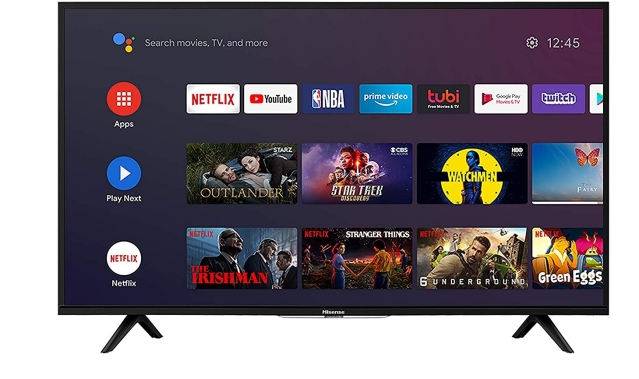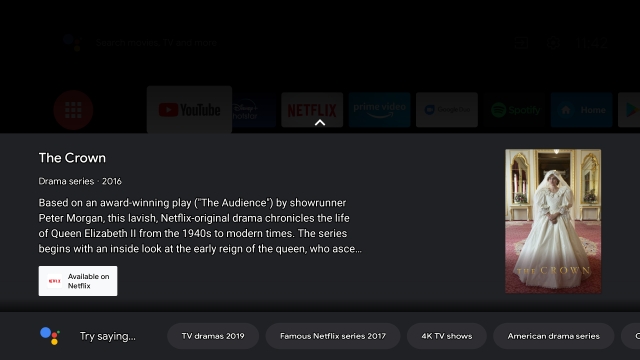Android TV vs Smart TV: A Comprehensive Comparison
Here, we have enlisted the two major sections that we have covered in this comparison between Android vs Smart TV. You can click on the link below and move to the corresponding section easily.
Fundamentals
Before anything, we need to discuss the fundamental similarities and differences between Android TV and Smart TV. First of all, a smart TV is a TV set that can deliver content over the internet. So any TV that offers online content — no matter what operating system it runs — is a smart TV. In that sense, Android TV is also a smart TV, the major difference being that it runs Android TV OS under the hood. If you want to learn what is Android TV in detail then you can go through our linked explainer. There are all sorts of smart TVs — TVs made by Samsung that runs Tizen OS, LG has its own WebOS, tvOS that runs on Apple TV, and more. All these are essentially smart TVs.
As for Android TV, it has carved a name for itself in the market due to its immense popularity and has almost become synonymous with smart TVs. Broadly speaking, Android TV is a type of smart TV that runs on the Android TV platform. While Samsung and LG have their own proprietary OS, it still ships many TVs with Android OS. Sony, on the other hand, is fully committed to the Android TV platform and since 2015, it has shipped all its TVs with Android TV OS. In essence, Android TV and Smart TV are fundamentally the same thing since both offer content over the internet. As I mentioned above, it’s the underlying OS that makes all the difference.
Android TV vs Smart TV: Differences
In the above section, we discussed the fundamental difference between an Android TV and a smart TV. Here, we are going to talk about the differences at the OS level and which one makes more sense to consumers. Starting with App Library, Android TV enjoys a vast library of apps thanks to the Play Store support. You will find all sorts of apps that you generally use on your smartphone. From YouTube to Netflix to Hulu and Prime Video, everything is available on Android TV. The best part is that all of the apps are optimized for the TV platform and has intuitive controls for the bigger screen.
Coming to smart TVs that run Tizen OS or WebOS, you have limited app support. Except for some popular entertainment apps like YouTube, Prime Video, and Netflix, you won’t find many apps in its app store. The next point is that updates are hard to come by on smart TVs in comparison to Android TVs. On the other hand, Android TV development is quite active and developers regularly push new updates to a variety of apps.
Another major difference between Android TV and smart TV is screencasting. While Android TV has a built-in and deeply integrated Chromecast feature that works seamlessly with Android smartphones, smart TVs have screen mirroring that needs pairing and is a hassle to use. Unlike Chromecast that works in full-screen mode with sound output and exceptional quality output, screen mirroring on smart TVs has high latency and reduced quality output. Next is voice assistant support. Google Assistant on Android TV has gotten so better that you would rarely find the need to type out your query. On the other hand, smart TVs generally don’t have a voice assistant and come with a full-size keypad to type and find content.
That said, there is one advantage of smart TVs over Android TV. Smart TVs are relatively easier to navigate and use than Android TVs. You have to be aware of the Android ecosystem to fully take advantage of the Android TV platform. Next, smart TVs are also faster in performance which is its silver lining. Finally, coming to firmware updates. You are unlikely to get major updates on your smart TV after a few years and that would make your TV obsolete. Talking about Android TVs, well, it does not have a stellar track record either and there is nothing to write home about. But Android TVs do receive much longer app updates which means you will continue to have modern apps on your Android TV. One crucial point to note is that if your smart TV becomes obsolete in the future then you can very well plug an Android TV set-top box or dongle to bring the latest Android TV platform on your TV. You can do the same thing with your Android TV as well. However, you can’t get the latest Tizen OS or webOS by buying a separate hardware device because TV manufacturers don’t offer separate hardware devices for their proprietary OS.
List of Popular Android TVs and Smart TVs (Continually Updated)
Here’s a list of popular Android TVs and smart TVs to give you an idea of the different types of TVs that we are talking about.
Popular Android TVs
Popular Smart TVs
Q. Can We Download Apps in Smart TV?
Yes, you can download apps in smart TVs. Whether it’s Samsung’s Tizen OS, LG’s WebOS, or Google’s Android TV OS, there are apps available on all these platforms. However, note that the app library is limited in Tizen and WebOS.
Q. What Device Turns Your TV into a Smart TV?
There are many Android TV boxes like Mi Box, Nvidia Shield TV, and dongles like Chromecast with Google TV, and Fire TV Stick that can turn any TV into a smart TV.
Q. Will a Smart TV Work Without an Internet Connection?
Yes, you can use a smart TV without an internet connection but only for local media playback through a USB drive. Netflix, YouTube, Prime Video, and other streaming apps don’t support offline viewing on a smart TV or an Android TV.
Q. Which Brand is Best for Smart TV?
Some of the best smart TV brands are Sony, LG, and Samsung.
Q. How Smart TV is Better Over an Android TV?
Smart TVs are generally faster in performance than Android TVs and offer a simple and user-friendly interface. The boot time is also considerably better than Android TVs.
Android TV vs Smart TV: Which is the Best?
In my analysis, I found that Android TVs offer a lot more choices to the consumers hence it’s a better pick against smart TVs that run Tizen OS, webOS, etc. From app library to updates and upgradability, Android TV has your back covered. The few disadvantages of Android TV are performance that is not on par with smart TVs and second, users should have some degree of knowledge about the Android ecosystem. So depending on your need and preference, you can choose to get Android TV or smart TV. Anyway, that is all from us. If you have any questions for us then do comment down below and let us know.