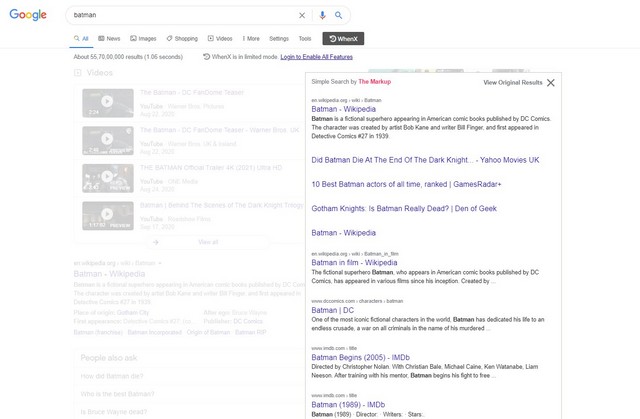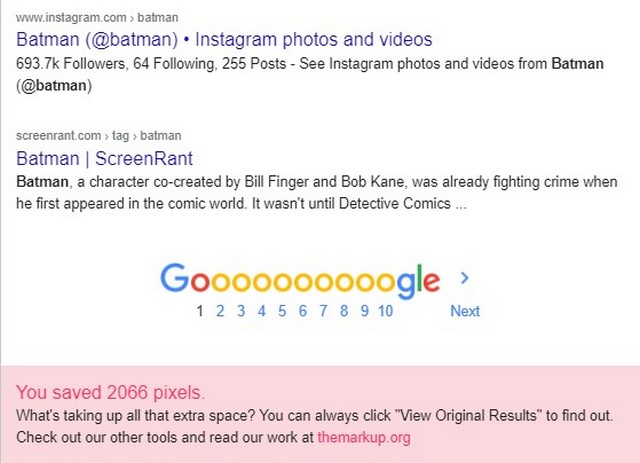Dubbed as “Simple Search”, this super-cool Chrome extension lets you revive the old UI of Google Search whenever you search for a query on Google. This tool was developed after the non-profit noticed that Google packs a lot of their own material in the search results to lure users to use them. As a result, the developers built the Simple Search extension to show users the “traditional” search results instead of all the fancy stuff like Google’s “Knowledge Panel” and the info cards. This lets you focus on just your query rather than the commercial ads and other related info that Google provides.
How to Use It?
Now, using the tool is as easy as an apple-pie. You just have to open your Google Chrome browser and add the extension from the Chrome Web Store to your extensions library. Once you successfully add it to your library, just go to Google’s search page and search for something.
So, as you can see, after you perform your search, the tool gets to work immediately and opens a pop-up window inside Chrome to show the traditional search results page based on your query. You can open the links from this window or you can close it to see the original search results on the modern Google search engine. At the bottom of this window, the tool also shows the number of pixels you saved on their search result page compared to the search results page of the modern engine.
Apart from these, using the tool just feels super satisfying as it brings back memories of using the original Google Search. Moreover, other than working on Chrome, Simple Search also works with Firefox or any Chromium-based browser like the new Microsoft Edge. So, if you are someone who is tired of all the additional ads and related information on your Google search results page, then I am sure you are going to love this nifty extension.