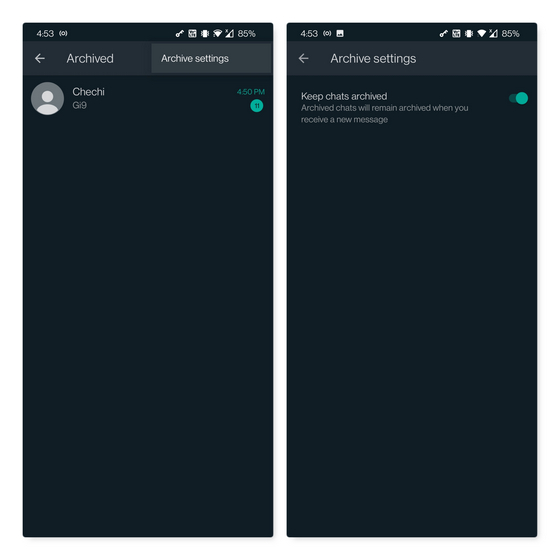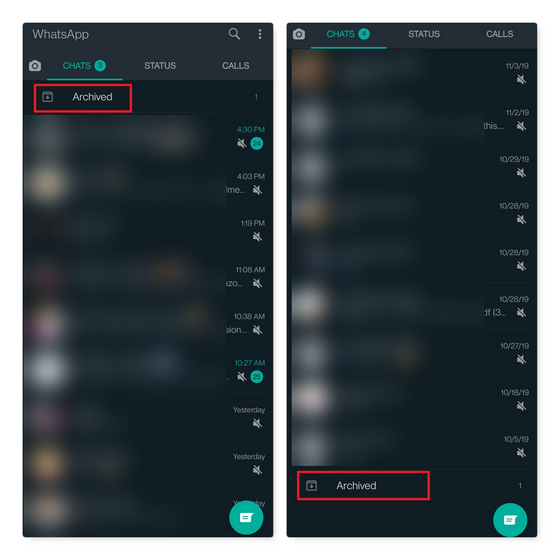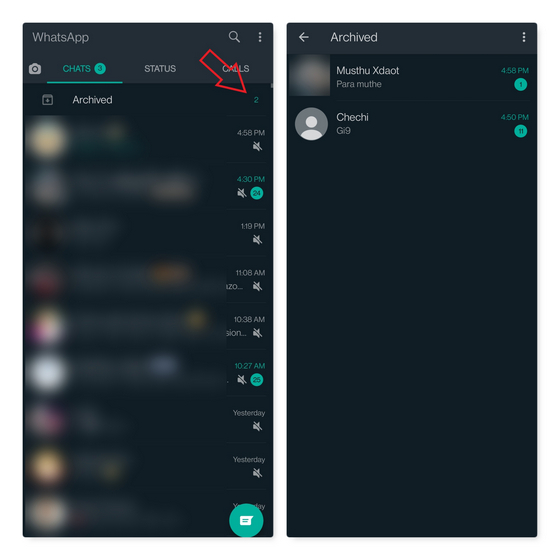Archived Chats No Longer Clutter Your Inbox
WhatsApp has started testing a new toggle that now lets users keep archived chats in the archive section when they receive a new message. For the uninitiated, WhatsApp currently pushes the chats out of the archive section for new messages even if you’ve muted the contact. This is particularly annoying as it defeats the purpose of archiving a chat. Going forward, this will no longer be the case when you receive a new notification for an archived contact.
How to Mute Archived Chats in WhatsApp
We spotted the change in WhatsApp beta 2.21.10.9 for Android on OnePlus 7T running OxygenOS 11 based on Android 11. Follow the steps below to enable this new feature:
Scroll down to the very end of the conversation list and open the “Archived Chats” section.
Then, tap on the vertical three dots menu at the top-right corner, and choose the “Archive settings” option. Here, you will see a new toggle that says “Keep chats archived”. Toggle it on, and that’s it.
Interestingly, WhatsApp now keeps the archived chats section at the top of the home page when you have enabled the toggle. When it is disabled, you will find it at its usual spot below all the conversations. Keep Chats Archived On vs Off For those wondering how you will know if a person in the archived chat has texted you, WhatsApp has also added a thoughtful new chats indicator that keeps track of unread chats. To clarify, this refers to the total number of unread chats and not new unread messages from the same person. In other words, WhatsApp will show users a ‘1’ indicator even if the same person has sent many messages.
Mute All Notifications for Archived Chats in WhatsApp
With that being said, do keep in mind that this is a gradual rollout and you might not necessarily have this feature even if you’re on the same build. Given that WhatsApp has started testing the feature with beta users, it shouldn’t take long until it rolls out to all users.